This learning track contains a sequence of lectures from the basic to advanced level, to teach how to setup and use Rapid.Space cloud from different aspects.
We continue working on the improvement of lectures.
Lecture 1: Basic Rapid.Space usage
| Description |
All the basic knowledge and usage of Rapid.Space services. |
| Goals of the lecure |
- Able to request the three Rapid.Space standard services: VPS, CDN and SDN.
- Able to use and configure the three Rapid.Space standard services: VPS, CDN and SDN.
- Ables to request a new frontend for one of your service and make sure they are always connected thanks you SDN.
|
| Target audience |
|
Setup
Rapid.Space VPS
Rapid.Space CDN
Rapid.Space SDN
Management with Rapid.Space - Coming soon!
Once you start working on production projects on Rapid.Space along with your team members, it is important to organise services and servers based on each project. You will learn how to manage and monitor your services and servers on Rapid.Space, as well as to share safely control and access information with each project's members.
Lecture 2: SlapOS Introduction
| Description |
SlapOS is the technology powering Rapid.Space. It is recommended to understand SlapOS to be able to take advantage of all of Rapid.Space functionnalities. |
| Goals of the lecture |
- Explain the problems that SlapOS technology can solve.
- Explain how SlapOS solve the problems.
- Explain why it is designed in this way.
|
| Target audience |
- Basic users
- Devops users
- Providers
- Operators
- Evangelists
- Eexcutives
|
Lecture 3: SlapOS environment Setup
| Description |
A SlapOS learning environment can be setup in for different ways to match the needs of different users. This lecture presents four different types of setup. |
| Goals of the lecture |
- Able to choose the correct setup according to your needs.
- Able to setup a fuctinoal environment for following lectures.
|
Setup A: Cloud Setup with Rapid.Space
| Description |
This setup relies on Rapid.Space infrastructure. It allows you to set up your developing environment on cloud and develop your own applications. |
| Target audience |
|
| Illustration |
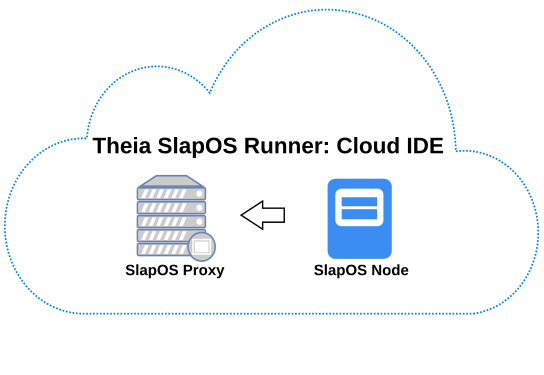 |
Setup B: Local Autonomous Setup on your machine
| Description |
This setup allows to deploy an Autonomous SlapOS on a Linux Server / Computer without relying on existing infrastructure. It allows you to set up proxy + Node combination on your local. |
| Target audience |
|
| Illustration |
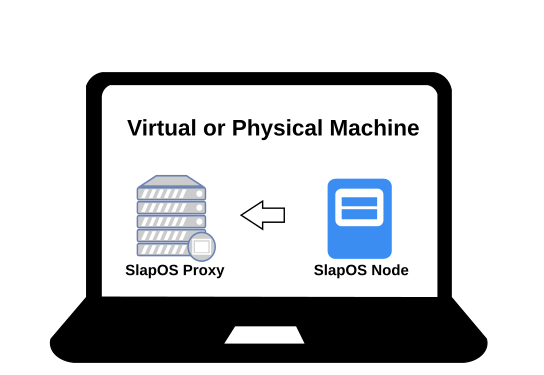 |
Setup C: Cloud Contributor Setup
| Description |
This setup allows you to set up Node only, and then use a token to attach your node to Rapid.Space Slap master. |
| Target audience |
|
| Illustration |
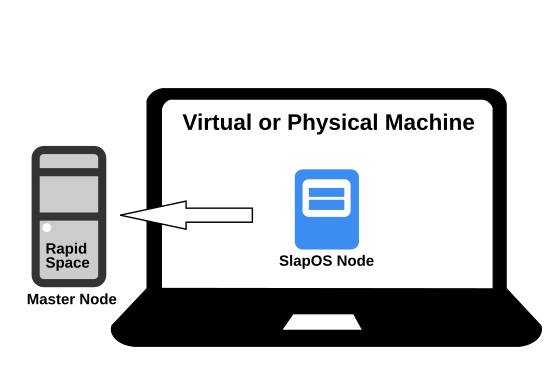 |
Setup D: Cloud Provider Setup
| Description |
This setup allows you to set up a complete system like Rapid.Space, including slap master and slap node. |
| Target audience |
|
| Illustration |
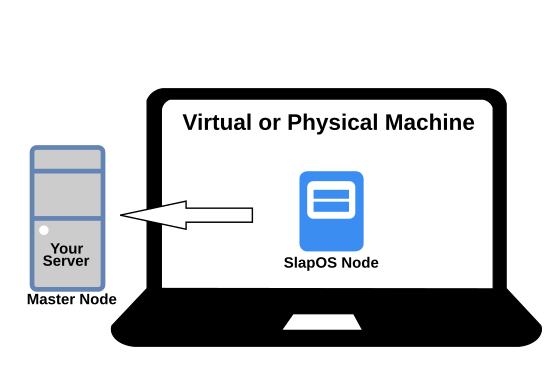 |
Setting up IPv6
| Description |
Depending on your machine type and using purpose, please pick up the corresponding tutorial to set up IPv6 access. |
| Target audience |
Everyone |
Lecture 4: SlapOS for devops
| Description |
This lecture teaches SlapOS, the underlying technology used by Rapid.Space to power its cloud. |
| Goals of the lecture |
- Obtain the skill of writing a reliable SlapOS profile with promises, accounting and deployment tests.
- understand autonomous system based devops
- understand why deployment tests are required
- understand why promises are required
- understand why they should all be encapsulated in the profile
- Able to create a deployment farm of any software in a way that is portable and this portability is tested, and be able to use Rapid.Space to become a SaaS.
|
| Target audience |
- Advanced user who can programme and want to do devops with Rapid.Space
|
Simple Deployment
In this section, you will learn to manage your cloud from the panel; to provision a software to a specific computer; and to request an instance manually.
Use Resilience
A resilient instance is used for automatically backup and restore an instance content, you will learn the basic elements in managing a resilient instance in this section.
Use Auto-provisioning
You will learn how to request a pre-configured instance in this section.
Managing your account from your terminal: SlapOS Console and SlapOS Client
In this section, you will learn how to manually deploy your own cloud with any software; use command line and scripts to manually supply any software to a computer; request instances manually to be able to request an instance of any software. Please note this is the first step to do devops with SlapOS.
Develop single instance profiles with Rapid.Space
In this section, you will learn the basic blocs used in developing a software and instances for Rapid.Space and the fundamentals of devops with SlapOS. Please note this is the first step to add or change a product.
Develop interconnected services
You will learn to create a service ready to be deployed on different servers in this section. It will be useful to create your CDN or have a system where the database is spread among multiple servers.
Test software release
An untested software shall not be release, you will learn to test a software in this section.
Shared instance - Coming soon!
A shared instance is an instance that is hosted on another instance. the main case in Rapid.Space are frontend instances, which are hosted on Rapid.Space CDNs. You will learn how to request a frontend instance in this section.
Sell your SaaS - Coming soon!
If you plan to invoice the service that you are developing, you will learn in this section, how to produce automatic usage report of an instance, as well as how to produce reports to generate the corresponding invoices.
Lecture 5: SlapOS Master Operation (no programming)
| Description |
XXX |
| Goals of the lecture |
- Obtain the skill to customize a SlapOS master for daily operation
- Using and Operating SlapOS master
- Able to create your own SaaS company and operate it yourself
|
| Target audience |
- maintainer of SlapOS master (no need to know how to program)
|
Deploy SlapOS Master
Software Management
Pricing - Coming soon!
Issue Tracking - Coming soon!
Incident Tracking - Coming soon!
Upgrades - Coming soon!
Integration with shacache - Coming soon!
Other - Coming soon!
Lecture 6: SlapOS Master Configuration (no programming)
Company customization - Coming soon!
Basic configuration - Coming soon!
Payment Configuration - Coming soon!
Accounting - Coming soon!
Lecture 7: SlapOS Master Extension (programming)
Setup - Coming soon!
ERP5 Design: Data Organisation - Coming soon!
Use Case Management - Coming soon!
Automate Invoice Creation Invoices - Coming soon!
Server Allocation - Coming soon!
GDPR - Coming soon!
Security - Coming soon!
SLAP Protocol - Coming soon!